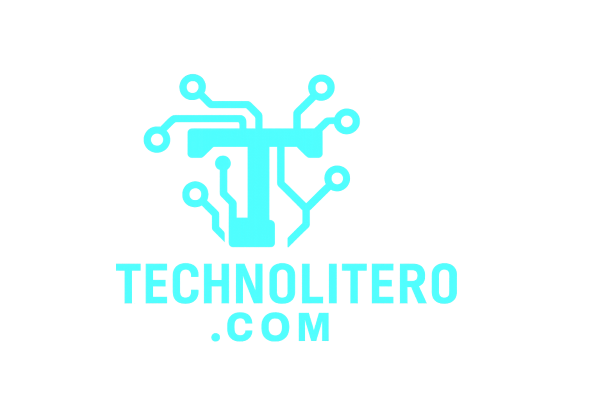Quick Links
We have curated a set of URL links that will get you to allow you to get the information you need to research, troubleshoot and learn.
Unifi
- Unifi Network Community Page
- Great for digging in to Unifi Network issues.
- Unifi Network Management
- This is used for remote management of your Unifi Equipment
Home Automation
- HomeAssistant
- This is the leading Open Source Home Automation system available. You can also pay for a Nuba Casa subscription to remotely access your home. There are various installation options, and it works with most Smart Home products.
Support
- SpeedTest.net
- Great place to do a network speed test, to validate your network speeds.
- MXToolbox
- Need to check your DNS records? This site has you covered.
- Firewall Port Scan
- Want to check if your firewall configuration is correct. Gibson Research has a port scan tool to check your firewall remotely. Its called Shields Up!
- DownDetector
- Having internet or service problems? Down Detector is a resource that allows you to see in near time if its just you or if there is a bigger issue.
AI Tools
- M365 CoPilot
- Give AI a spin, you will need to be licensed to use this.
- Upload non-descriptive logs for analysis
- Ask it to Soften the tone of text prior to email, etc..
- The business version can be used with your own work data.
- Google Gemini
- Gemini is free to use up to a certain point and is a great way to get your feet wet.
- ChatGPT
- The OG Chat Bot, it is free to use up to a certain point and can give you a taste of the experience of CoPilot without spending a dime.
- Meta AI
- Facebook Meta AI, free to use and will let you see how other companies are deploying AI and trying to keep pace with this new Technology.
- XAI(Grok)
- X AI, Elon Musks Chat Bot, free to use and a new take on AI.
- Claude
- Claude is a good AI bot for developers and scripters. It can be integrated in Visual Studio Code and does a good job of debugging as well as writing code.
AI is the future, like it or not, get an edge on the folks that refuse to use it sooner rather than later. I was hesitant at first but quickly got over it. Now its part of my workflow and a go to, instead of something I avoid. Be safe by only uploading clean documents with no identifiable or proprietary information. It will train on any data you give it. All in all that can be a good thing if used responsibly but you don’t want to give competitors an edge on you by giving it plans that could pop up in their chat results. There are a lot of AI tools out there, some you can run locally from companies such as Hugging Face and others. You need the appropriate hardware to run these AI Chat Bots but it makes for a more secure experience since the modeling is done local.
Installable Tools
- WireShark
- This tool is used to do packet sniffing on your network. It needs to be installed on a computer that is part of the connection in most cases as switched networks only show traffic from one machine to another. Its a chore to learn but worth it.
- Putty
- This tool is used to login to the command line of devices that allow SSH so that you can manage them over your network.
- WinSCP
- This tool allows you to copy/edit or delete files form SFTP or SCP enabled devices or servers. This will work in parallel with command line management in Putty.
- WARP IDE
- Code with AI using an intuitive chat bot.